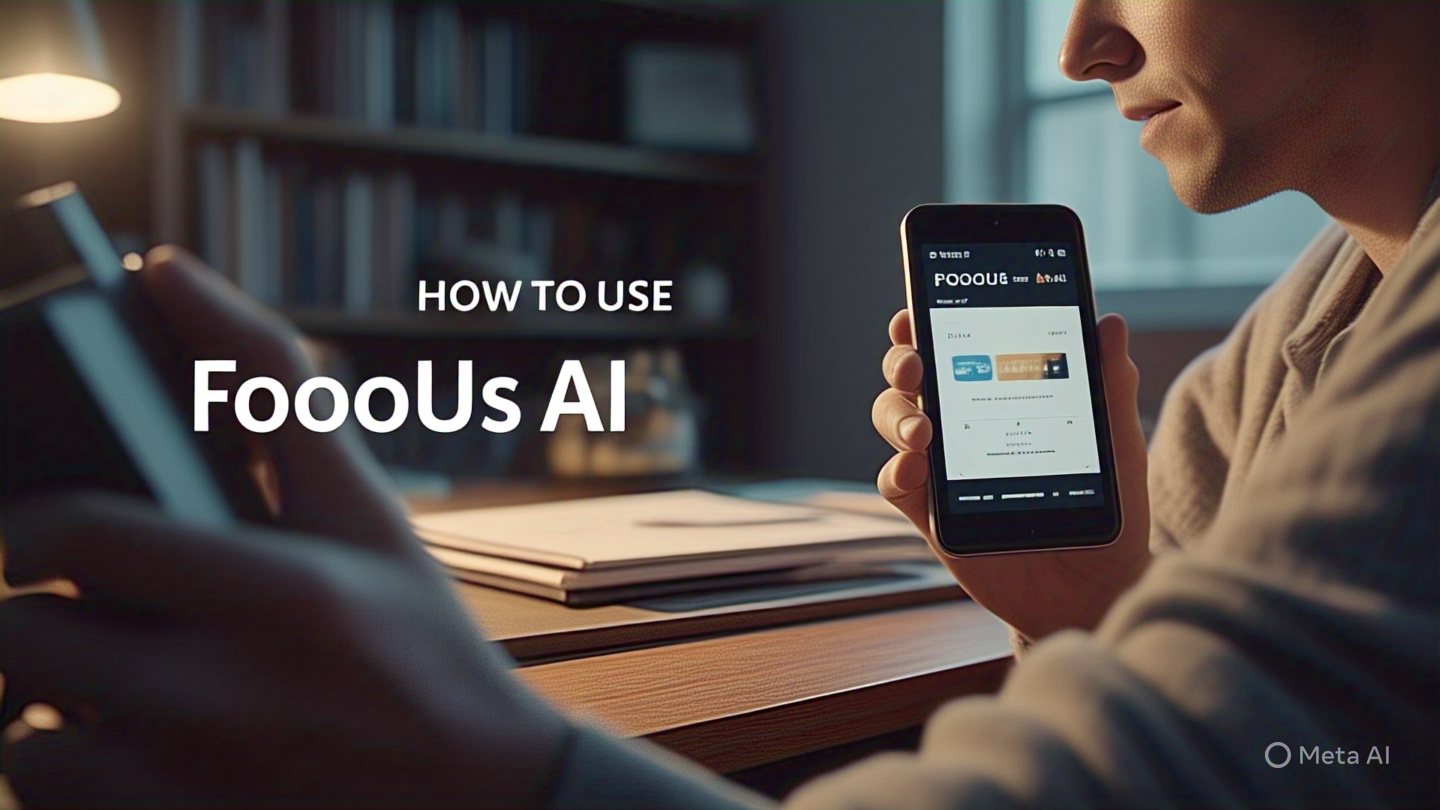Do you want to make amazing AI images without investing a single rupee? Well, here’s the good news – Fooocus AI is here to assist you! It’s absolutely free, extremely powerful, and once you master it, a lot of fun to work with.
But haan, thoda confusing lag sakta hai shuru mein. Don’t worry, I’ll tell you everything step-by-step — bilkul easy language mein. Chaleye, shuru karte hain!
What is Fooocus AI?
First things first – let’s see what exactly is Fooocus AI.
- It’s a free AI image generator based on Stable Diffusion.
- You simply type what kind of image you want, and Fooocus will make it for you – automatically!
- Perfect for designers, content creators, or anyone who wishes to have awesome AI images without paid software.
Easy peasy si baat hai: You type in a prompt, and Fooocus generates an image. That’s it!
Step-by-Step: How to Use Fooocus AI Free on Your Computer
Fooocus is ridiculously easy to use – just do the following:
Download Fooocus
- Visit the official Fooocus GitHub page.
- Scroll down and download the latest version for Windows (which should be a ZIP file).
- Unzip the ZIP folder into a new folder in your PC.
🔹 Hint: Ensure your PC has a good GPU (such as NVIDIA GTX or RTX), or it will be slow.
Install Dependencies (Only Once)
- Double-click run.bat inside the folder.
- It will install everything automatically. Just need internet and patience.
- First time will take 10-15 minutes—chai leke aa jao tab tak ☕
How to Create Images in Fooocus AI
After setup is complete, you’ll have a pleasant UI (user interface). Now the fun starts!
- Enter Your Prompt
Enter what you wish – for instance:A fantasy castle in the clouds with lighted lights
Write in plain English; don’t need to be perfect. - Select Style and Settings
- Fooocus has auto settings – great for newbies.
- But if you want to do a little experimenting, try altering styles such as “anime”, “realistic”, etc.
- Click ‘Generate’
Click the Generate button and wait for the magic!
Your photo will show up below within a few seconds.
Iske liye time bhi bachega aur quality bhi mil jayegi – smart kaam, na?
Can I Use Fooocus Without GPU?
Honestly speaking – thoda tough hai without a GPU. But you can try cloud options such as:
- Google Colab notebooks (free to use sparingly)
- RunPod (paid, but cheap for one-off use)
A little bit of tech knowledge required, but it’s achievable. If you want me to do it too, though, just let me know in the comments below!
Final Thoughts: Is Fooocus AI Worth a Go?
Definitely! If you want incredible pictures without spending a dime, Fooocus is an absolute game-changer.
Yes, a little setup ka jhanjhat hai at the beginning, but after installing it – bas mast images banao whenever you feel like.
So kya soch rahe ho? Thoda smart kaam karte hain aur Fooocus try karte hain!
If you have any problems, mention it in the comments — happy to help!